Go to control panel, click the security center, click automatic update.
Select the : notify me but don't automatic download and install it.
Then you can find this for the automatic update, make sure you select the custom install:
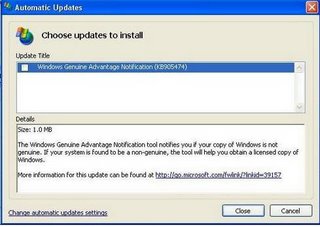
Make sure you uncheck this installation KB905474, and sure to check the "Do not install these update next time".
No comments:
Post a Comment