He told me it may be the OS problem.
Then he reformatted my notebook and install everything new.
Same problem happen to my notebook.
msn cannot remember username and password everything I reboot my notebook.
I tried to solve this problem using Yahoo search and found the solution:
Sound for MSN cannot remember username and password after rebooting.
Make sure you have to login to your msn first.
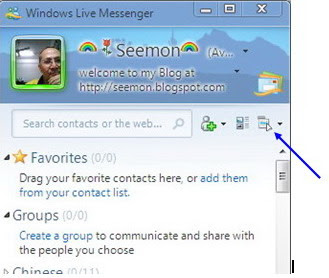 Make sure you found where is the "show menu" button which is arrow pointed as show on the left. Then follow these step:
Make sure you found where is the "show menu" button which is arrow pointed as show on the left. Then follow these step:1. Go to Tools
2. Options
3. Security
4. Look for this "This is a shared computer.
Don't save my contact list or what's new information on it." If it is unchecked, turn it on and Live messenger will now remember your password.
Good luck.
2 comments:
I found this solution is NOT a solution. So I will try to find a real solution!
http://www.raymond.cc/blog/archives/2009/07/09/fix-windows-live-messenger-not-remembering-id-and-password/
Hi try the above link. It just solved my problem. :)
Post a Comment